[October-2020]Valid Exam PL-100 Dumps Provided By Braindump2go for Free Instant Download[Q7-Q18]
2020/October Latest Braindump2go PL-100 Exam Dumps with PDF and VCE Free Updated Today! Following are some new PL-100 Real Exam Questions!
QUESTION 7
Note: This question is part of a series of questions that present the same scenario. Each question in the series contains a unique solution that might meet the stated goals. Some question sets might have more than one correct solution, while others might not have a correct solution.
After you answer a question in this section, you will NOT be able to return to it. As a result, these questions will not appear in the review screen.
You build a canvas app for a manufacturing company. The company receives parts and materials from many vendors. You create a form to collect information from packing slips.
Receivers must be able to take a picture of packing slips to receive materials instead of manually entering data in the app.
You need to ensure that users can scan packing slip information into the form. Proposed solution: Use a Category classification model.
Does the solution meet the goal?
A. Yes
B. No
Correct Answer: B
Explanation:
A Category classification model categorizes text by its meaning.
Reference:
https://knowledgefrommanish.com/powerplatform/ai-builder-entity-extraction-ai-model/
QUESTION 8
Note: This question is part of a series of questions that present the same scenario. Each question in the series contains a unique solution that might meet the stated goals. Some question sets might have more than one correct solution, while others might not have a correct solution.
After you answer a question in this section, you will NOT be able to return to it. As a result, these questions will not appear in the review screen.
You build a canvas app for a manufacturing company. The company receives parts and materials from many vendors. You create a form to collect information from packing slips.
Receivers must be able to take a picture of packing slips to receive materials instead of manually entering data in the app.
You need to ensure that users can scan packing slip information into the form. Proposed solution: Use an Entity Extraction model.
Does the solution meet the goal?
A. Yes
B. No
Correct Answer: A
Explanation:
AI Builder entity extraction models recognize specific data in the text that you target based on your business needs.
The model identifies key elements in the text and then classifies them into predefined categories. This can help you transform unstructured data into structured data that’s machine-readable. You can then apply processing to retrieve information, extract facts, and answer questions.
Note: Create a canvas app and add the text recognizer AI Builder component to your screen. This component takes a photo or loads an image from the local device, and then processes it to detect and extract text based on the text recognition prebuilt model. If it detects text in the image, the component outputs the text and identifies the instances by showing a rectangle for each instance in the image.
Reference:
https://knowledgefrommanish.com/powerplatform/ai-builder-entity-extraction-ai-model/
https://docs.microsoft.com/en-us/ai-builder/prebuilt-text-recognizer-component-in-powerapps
QUESTION 9
Note: This question is part of a series of questions that present the same scenario. Each question in the series contains a unique solution that might meet the stated goals. Some question sets might have more than one correct solution, while others might not have a correct solution.
After you answer a question in this section, you will NOT be able to return to it. As a result, these questions will not appear in the review screen.
You build a canvas app for a manufacturing company. The company receives parts and materials from many vendors. You create a form to collect information from packing slips.
Receivers must be able to take a picture of packing slips to receive materials instead of manually entering data in the app.
You need to ensure that users can scan packing slip information into the form. Proposed solution: Use a Key Phrase Extraction model.
Does the solution meet the goal?
A. Yes
B. No
Correct Answer: B
Explanation:
The key phrase extraction prebuilt model identifies the main points in a text document.
Reference:
https://docs.microsoft.com/en-us/ai-builder/prebuilt-key-phrase
QUESTION 10
You create a Power Platform solution. Solution data is stored in a variety of documented cloud services. You must also be able to connect to one or more industry data sources.
You need to configure the data sources. What should you do?
A. Create a business process flow.
B. Create a data policy template.
C. Create a UI flow.
D. Use an existing data connector.
Correct Answer: D
Explanation:
In Power Apps, add a data connection to an existing canvas app or to an app that you’re building from scratch. Your app can connect to SharePoint, Common Data Service, Salesforce, OneDrive, or many other data sources.
Note:
Add data source
1. In the center pane, select connect to data to open the Data pane.
2. Select Add data source.
3. If the list of connections includes the one that you want, select it to add it to the app. Otherwise, skip to the next step.
4. Select New connection to display a list of connections.
5. In the search bar, type or paste the first few letters of the connection you want, and then select the connection when it appears.
6. Select Create to both create the connection and add it to your app.
Reference:
https://docs.microsoft.com/en-us/powerapps/maker/canvas-apps/add-data-connection
QUESTION 11
DRAG DROP
You create an app with multiple screens.
Test users report that the size and type of gallery displayed on each screen are different. You must improve the consistency for the app screens.
You need to create a reusable gallery that displays information based on the current record.
Which three actions should you perform in sequence? To answer, move the appropriate actions from the list of actions to the answer area and arrange them in the correct order.
NOTE: More than one order of answer choices is correct. You will receive credit for any of the correct orders you select.
Select and Place: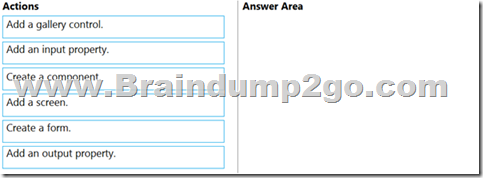
Correct Answer:
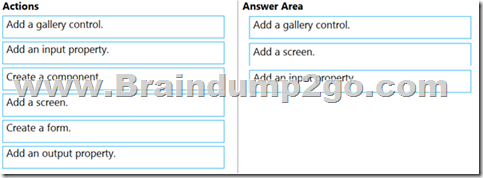
Explanation:
Step 1: Add a gallery control Add a gallery to a blank screen
1. On the Insert tab, select Gallery, and then select Vertical.
2. On the Properties tab of the right-hand pane, open the Items list, and then select your Gallery
Step 2: Add a screen Add a gallery in a screen
1. On the Home tab, select New screen > List screen.
A screen that contains a Gallery control and other controls, such as a search bar, appears.
Step 3: Add an input property
Input property is how a component receives data to be used in the component.
Incorrect Answers:
Output property is used to emit data or component state. For example, the Selected property on a Gallery control is an output property.
Reference:
https://docs.microsoft.com/en-us/powerapps/maker/canvas-apps/add-gallery
https://docs.microsoft.com/en-us/powerapps/maker/canvas-apps/create-component
QUESTION 12
You use a Microsoft SharePoint list to record information about customers.
You must perform a series of actions only when a new item is added to a SharePoint list. You need to configure a Power Automate flow.
Which trigger should you use?
A. When an item is created
B. When an item is created or modified
C. When a file is created (properties only)
D. For a selected item
Correct Answer: A
Explanation:
Trigger – When an item is created
Triggers when an item is created.
MS Flow will trigger when an item is created in the list. It will return all list item properties which can be used in the Flow.
Incorrect Answers:
D: Trigger – For a selected item
This trigger allows you to start a flow for a selected item in a SharePoint list or library. You can use the columns of the list or library as output parameters. For a file, you can use the “identifier” column to get file content.
This is basically one which will trigger a flow when an item is selected and you want the user to trigger workflow manually.
Reference:
https://www.c-sharpcorner.com/article/sharepoint-based-triggers-in-ms-flow-part-2/
QUESTION 13
A company has a Common Data Service custom entity that stores customer account data. You need to create a relationship between the custom entity and the Account entity.
Which two tools can you use? Each correct answer presents a complete solution.
NOTE: Each correct selection is worth one point.
A. Power Platform Admin center
B. Power Apps solution explorer
C. Power Apps Maker portal
D. SQL Server Management Studio
E. Visual Studio Code
Correct Answer: BC
Explanation:
There are two designers you can use to create and edit 1:N (one-to-many) or N:1 (many-to-one) relationships:
You can create and edit 1:N (one-to-many) or N:1 (many-to-one) entity relationships in Power Apps portal
You can create and edit create and edit 1:N (one-to-many) or N:1 (many-to-one) entity relationships using solution explorer
Reference:
https://docs.microsoft.com/en-us/powerapps/maker/common-data-service/create-edit-1n-relationships
QUESTION 14
You create a canvas app for technicians at a computer store. You assign technicians cases to work on. The technicians update cases at the end of customer site visit.
The manager wants the technicians to sell warranties to the customers. If a customer agrees to purchase a warranty, technicians use the canvas app to immediately alert the sales team, and then the technician records details about the warranty into the app.
You need to create a flow to alert the sales team. Which type of trigger should you use?
A. Flow button for mobile
B. Power Apps
C. Office 365 Outlook
D. Common Data Service
Correct Answer: A
Explanation:
Create a button flow to run routine tasks by simply tapping a button. Customize your flow by allowing the user to provide specific details that will be used when the flow runs.
Note: There are many repetitive tasks that we all wish we could run with just a tap of a button. For example, you may need to quickly email your team to remind them to join the daily team sync, or you may want to start a new Visual Studio Codespaces build of your code base after you’ve been notified that there are no more checkins planned for the day. Button flows allow you to accomplish these and many other tasks simply by tapping a button on your mobile device.
Reference:
https://docs.microsoft.com/en-us/power-automate/button-flow-with-user-input-tokens
QUESTION 15
HOTSPOT
A coworker creates a canvas app.
The canvas app contains the following formula. The formula is attached to the OnVisible property of the first screen that users see:
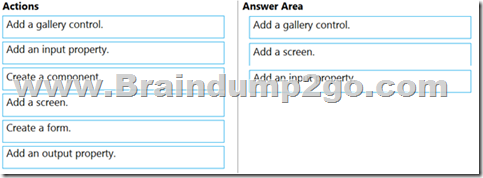
You are updating the canvas app.
For each of the following statements, select Yes if the statement is true. Otherwise, select No.
NOTE: Each correct selection is worth one point.
Hot Area:

Correct Answer:

Explanation
Box 1: No
Records are added, not updated.
Box 2: Yes
The Collect function adds records to a data source. Syntax: Collect( DataSource, Item, … )
DataSource – Required. The data source that you want to add data to. If it doesn’t already exist, a new collection is created.
Item(s) – Required. One or more records or tables to add to the data source.
Box 3: No
No records are cleared.
Reference:
https://docs.microsoft.com/en-us/powerapps/maker/canvas-apps/functions/function-clear-collect- clearcollect
QUESTION 16
You are an app maker.
You want to create apps and track customizations as part of the default solution. You need to determine the impact of performing the work in the default solution. What should you conclude?
A. The default solution does not contain all components and customizations from all solutions in the environment.
B. The prefix used when creating components as part of the default solution can be set to a specific value.
C. The default solution cannot be exported and distributed to another environment.
Correct Answer: C
Explanation:
Default Solution. This is a special solution that contains all components in the system. The default solution is useful for discovering all the components and configurations in your system.
Why you shouldn’t use the default solutions to manage customizations
There are a few reasons why you shouldn’t create apps and make customizations in either of the default solutions:
The default solution can’t be exported; therefore, you can’t distribute the default solution to another environment.
The default solution contains all components and customizations from all solutions in the environment. By default, all enabled users can create apps and customize components in the Common Data Services Default Solution.
It’s difficult to locate or identify the customizations you’ve made in the environment by using either default solution.
When you use either default solution to create components, you’ll also use the default publisher assigned to the solution. This often results in the wrong publisher prefix being applied to some components.
Reference:
https://docs.microsoft.com/en-us/power-platform/alm/use-solutions-for-your-customizations
QUESTION 17
You are creating an app for an organization’s human resources (HR) department. You create an Employee entity in an unmanaged Common Data Service solution.
Another user creates the following Power Automate flows separately from the solution:
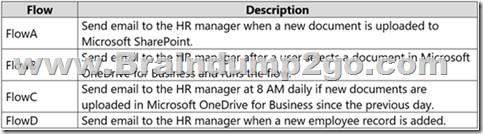
You need to incorporate the flows that can be added to the solution.
Which two flows can you include? Each correct selection presents a complete solution.
NOTE: Each correct selection is worth one point.
A. FlowA
B. FlowB
C. FlowC
D. FlowD
Correct Answer: AD
Explanation:
You can add any of these conditions to determine precisely when your flow is triggered.
Reference:
https://docs.microsoft.com/en-us/power-automate/connection-cds-native
QUESTION 18
You create a canvas app named Hardware Order that suggests computer hardware to customers.
A value must be entered for the EmployeeID field when creating a new order if the value in the OrderType field does not contain the prefix test.
You need to configure the business rule.
Which two actions should you perform? Each correct answer presents part of the complete solution.
NOTE: Each correct selection is worth one point.
A. Set the scope of the business rule to Entity.
B. Add a Recommendation action and configure it to enter the order type.
C. Set the scope of the business rule to All Forms.
D. Use the following condition expression:
(OrderType Does not begin with [test]) AND (Modified By Does not contain data)
Correct Answer: AD
Explanation:
A: If you’re building a Canvas app, you must use Entity as the scope. D: A business rule needs a condition.
Reference:
https://docs.microsoft.com/en-us/powerapps/maker/common-data-service/data-platform-create-business- rule
Resources From:
1.2020 Latest Braindump2go PL-100 Exam Dumps (PDF & VCE) Free Share:
https://www.braindump2go.com/pl-100.html
2.2020 Latest Braindump2go PL-100 PDF and PL-100 VCE Dumps Free Share:
https://drive.google.com/drive/folders/1CfAvf7OxWF4SYkHSmhCQ9pz7BFVq33_3?usp=sharing
3.2020 Free Braindump2go PL-100 PDF Download:
https://www.braindump2go.com/free-online-pdf/PL-100-Dumps(Q11-Q19).pdf
https://www.braindump2go.com/free-online-pdf/PL-100-PDF(Q1-Q10).pdf
https://www.braindump2go.com/free-online-pdf/PL-100-PDF-Dumps(1-6).pdf
https://www.braindump2go.com/free-online-pdf/PL-100-VCE(Q20-Q28).pdf
https://www.braindump2go.com/free-online-pdf/PL-100-VCE-Dumps(Q1-Q6).pdf
Free Resources from Braindump2go,We Devoted to Helping You 100% Pass All Exams!