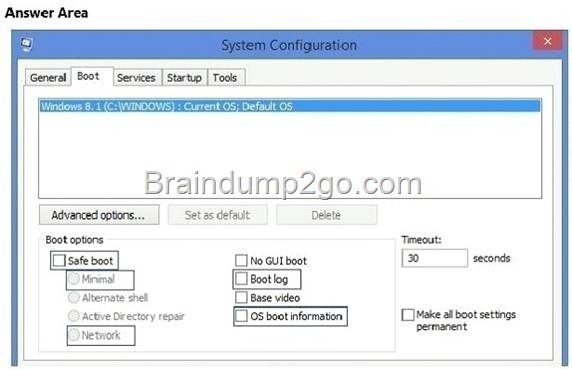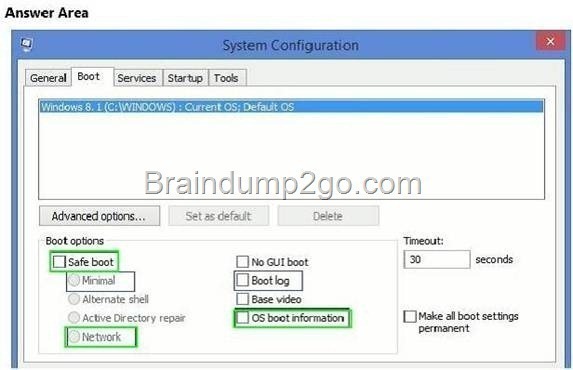QUESTION 161
You have a computer that runs Windows 8.1. IPv6 is disabled on the computer.
The computer has the following IPv4 settings:
– IP address: 10.1.1.193
– Subnet mask: 255.255.0.0
– Default gateway: 10.1.1.194
– Preferred DNS server: 10.1.1.195
You need to ensure that the computer can only communicate with computers on the local subnet. What should you do?
A. Delete the default gateway address.
B. Delete the preferred DNS server IP address.
C. Configure the subnet mask to use 255.255.255.0.
D. Configure the subnet mask to use 255.255.255.192.
Answer: A
QUESTION 162
To establish a DirectAccess connection to the network, what is the first requirement?
A. A certificate
B. A VPN connection
C. A static IPv4 address
D. A static IPv6 address
Answer: D
QUESTION 163
You have a computer named Computer1 that runs Windows 8.1.
You have a server named Server1 that runs Windows Server 2008. Computer1 and Server1 have IPv4 and IPv6 installed. You need to identify whether you can connect to Server1 by using IPv6. What should you do?
A. Run Ping Server1 -6.
B. Run Ping Server1 -n 6.
C. Run Net view \\Server1.
D. Open \\server1 from the Run dialog box.
Answer: A
QUESTION 164
A company is setting up a new branch office. You deploy 10 new Windows 8.1 64-bit client computers in the branch office.
The computers cannot connect to the Internet. You run the ipconfig command on one computer. The following output depicts a portion of the results.
You need to ensure that the computers can connect to the Internet.
What should you do?
A. Deploy a Dynamic Host Configuration Protocol (DHCP) server. Configure all computers to use DHCP.
B. Deploy an Internet Information Services (IIS) server. Configure all computers to use IIS.
C. Deploy a Domain Name System (DNS) server. Configure all computers to use DNS.
D. Deploy a Windows Internet Name Service (WINS) server. Configure all computers to use WINS.
Answer: A
QUESTION 165
A company has an Active Directory Domain Services (AD DS) domain. All client computers are joined to the domain and run Window 8.1. You set up a management computer named COMPUTER1.
You plan to administer COMPUTER1 by using Windows Remote Shell (WinRS) from your client computer.
You are unable to connect to COMPUTER1 by running the winrs command.
You need to ensure that you can manage only COMPUTER1 by using WinRS.
What should you do?
A. Run the winrs netdom join command on all client computers.
B. Run the winrs netdom join command only on COMPUTER1.
C. Run the winrm quickconfig command on all client computers.
D. Run the winrm quickconfig command only on COMPUTER1.
E. Run the winrs /ad /u:administrator command on COMPUTER1.
Answer: D
QUESTION 166
You administer Windows 8.1 client computers in your company network.
A user reports that her Internet connection is slower than usual.
You need to identify the Process Identifiers (PIDs) of applications that are making connections to the Internet.
Which command should you run?
A. netstat -an
B. jpconfig /showclassid
C. netstat -o
D. netsh set audit-logging
E. netsh show netdlls
Answer: C
QUESTION 167
You administer Windows 8.1 computers in your company network.
You need to configure remote computers to receive Windows Remote Shell commands.
Which cmdlet should you run on the remote computers?
A. Enable-PSRemoting
B. Set-PSSessionConfiguration
C. New-PSSession
D. Set-NetConnectionProfile
Answer: A
Explanation:
The Enable-PSRemoting cmdlet configures the computer to receive Windows PowerShell remote commands that are sent by using the WS-Management technology.
QUESTION 168
You administer Windows 8.1 Pro computers in your company network.
A user reports that her computer experiences frequent STOP errors.
You need to repair the Windows 8.1 installation. Your solution must ensure that the user retains her current documents and settings.
What should you do?
A. Create a recovery drive.
B. Reinstall Windows 8. Restore the user’s personal files from a backup.
C. Run Reset your PC.
D. Run Refresh your PC.
Answer: D
QUESTION 169
You administer a Windows 8.1 Pro client computer. You disable system protection, install custom drivers, and create a system image.
You test a new application and discover that the computer becomes unresponsive.
You need to return your computer to the state that existed prior to the installation of the application.
What should you do?
A. Start the computer from a system recovery drive, and then perform System Restore.
B. Start the computer from a system repair disk, and then perform System Image Recovery.
C. Start the computer from the system repair disk, and then from the command prompt, run the
BCDEdit /copy command.
D. Run Reset your PC.
Answer: B
Explanation:
If you can’t access Control Panel and you don’t have a Windows installation disc or a system repair disc, use this method to restore your computer:
Restart your computer using the computer’s power button.
Do one of the following:
On the Advanced Boot Options screen, use the arrow keys to highlight Repair your computer, and then press Enter.
Select a keyboard layout, and then click Next.
Select a user name, type the password, and then click OK. On the System Recovery Options menu, click System Image Recovery, and then follow the instructions.
QUESTION 170
A company has Windows 8.1 client computers. Users store data files in their user profile libraries.
You need to ensure that you can restore data files to any date while minimizing system overhead.
Which two actions should you perform? (Each answer presents part of the solution.
Choose two.)
A. Enable Storage Spaces.
B. Configure settings to save copies of files daily.
C. Turn on File History.
D. Configure Windows 7 File Recovery.
Answer: BC
Passing Microsoft 70-687 Exam successfully in a short time! Just using Braindump2go’s Latest Microsoft 70-687 Dump:http://www.braindump2go.com/70-687.html
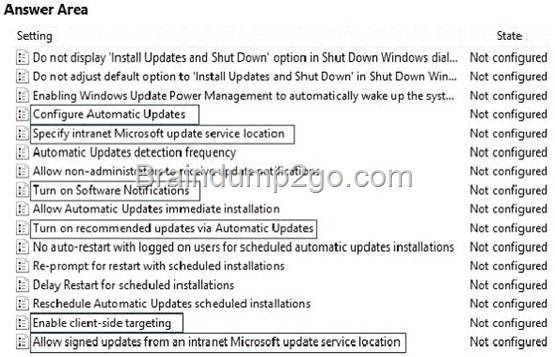
![clip_image002[4]_thumb_thumb_thumb_thumb_thumb_thumb_thumb clip_image002[4]_thumb_thumb_thumb_thumb_thumb_thumb_thumb](http://examgod.com/l2pimages/feeee9f674e2_95AF/clip_image0024_thumb_thumb_thumb_thumb_thumb_thumb_thumb_thumb.jpg)